This article will introduce various solutions to the problem of manual recordings not being save to the hard drive of the NVR. Probable causes for this is that the hard drive is not performing properly because it is not formatted correctly or it is not compatible with the NVR. Another possibility is that the hard drive has suffered a complete failure.
Solutions:
Step 1: Re-format the hard drive so that it is using the proper filesystem the NVR can read and write to.
A: Login the NVR from Foscam VMS to do the format:
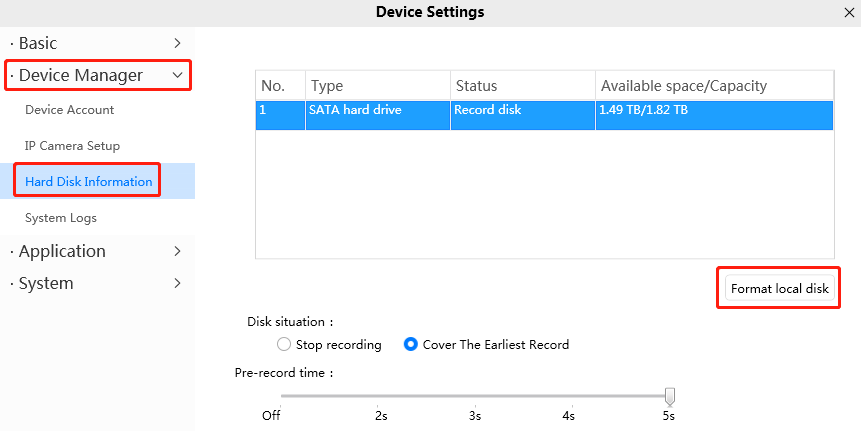
B: Login the NVR from monitor to do the format:
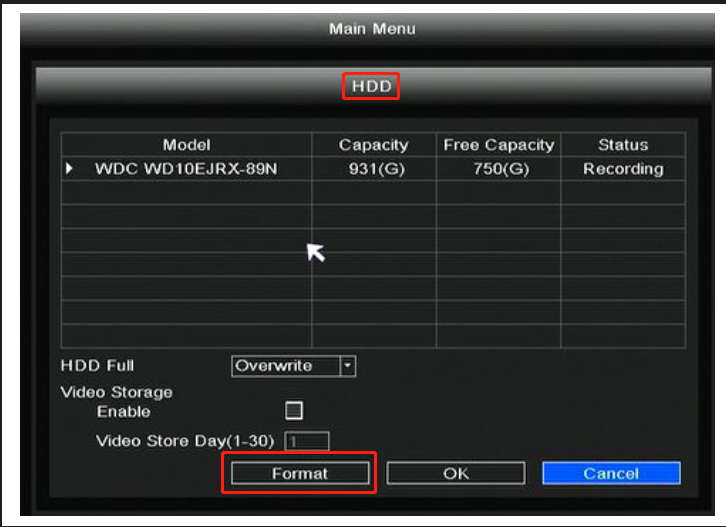
C: Login the NVR from IE browser to do the format:
Tips: only few old NVR support this.
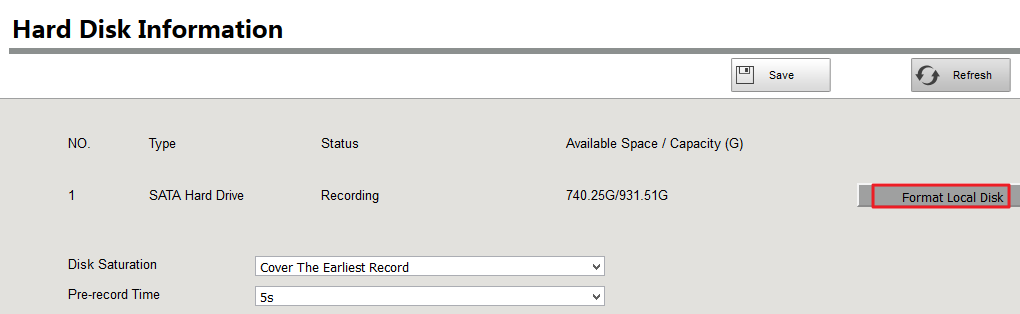
Step 2: Verify that the hard drive has been installed correctly and that it is supported by the NVR. You may contact the Technical Support via email at support@foscam.com for additional assistance with verifying the hard drive is functioning properly.
Was this article helpful?