This article will introduce how to set up a schedule to control when the IR LEDs turn on and off. During the timeframe from dusk to dawn and from dawn to dusk the outside light conditions are constantly changing. During this time depending on user preferences you may want to override the automatic settings of the camera and run it on a scheduled timeframe. Follow the steps below to setup the schedule to control the IR LEDs for daytime or nighttime mode.
Note:
Login to the camera from Foscam VMS or web browser before proceeding to the steps below.
Step 1: Set the IR LED schedule
On Foscam VMS or web browser, please go to camera settings-->Video-->IR LED to set the schedule.
Foscam VMS:
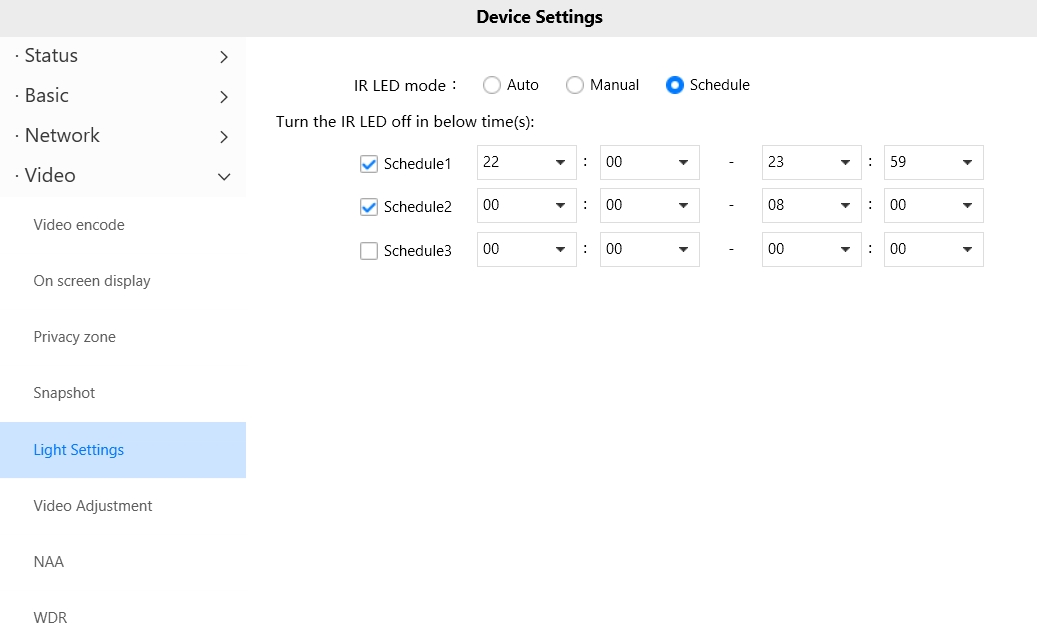
Web browser:
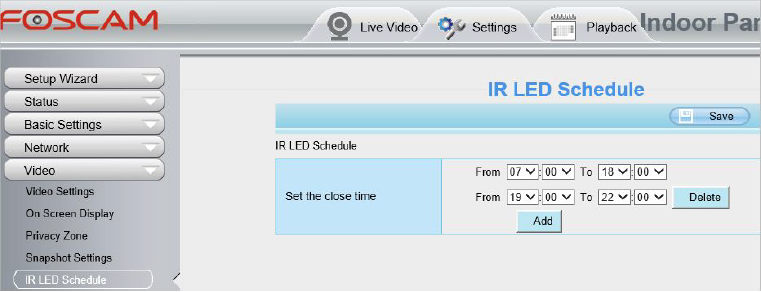
Note: The above example has the IR LEDs scheduled to be off from 0700-1800 (normal daytime hours) and from 1900-2200 during an example timeframe of when the outside lights of a house are scheduled to be turned on. During the timeframes, outside of these parameters the IR LEDs will be turned on.
Select the appropriate timeframes that the IR LEDs should be turned off and click the Save Button.
Step 2 : Change the IR LED mode to “Schedule”
· Navigate to the Live Video tab.
· Change the IR LED mode from Auto to Schedule using the drop-down menu.
Foscam VMS:
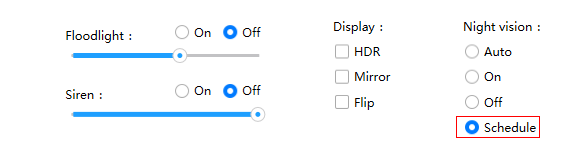
Web browser:
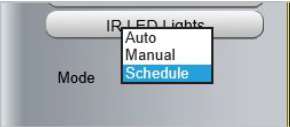
After that the IR LEDs will be controlled from the schedule timeframe set by the user.
Was this article helpful?