First of all, we suggest to use our new software Foscam VMS which does not need any plugin to view and manage the camera on computers.
Please go to https://www.foscam.com/downloads/app_software.html download and install it. If you insist to login the camera with web browsers, please continue to see below.
Overview: This article will introduce the procedure on how to install the appropriate web browser plugins on Internet Explorer and Firefox on Windows OS based computers.
Note: Temporarily disable any virtual network drivers that may be installed by software such as Oracle’s VirtualBox and disable all Pop Up Blockers.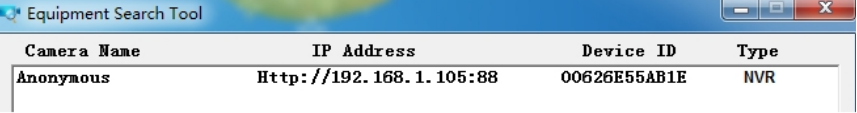
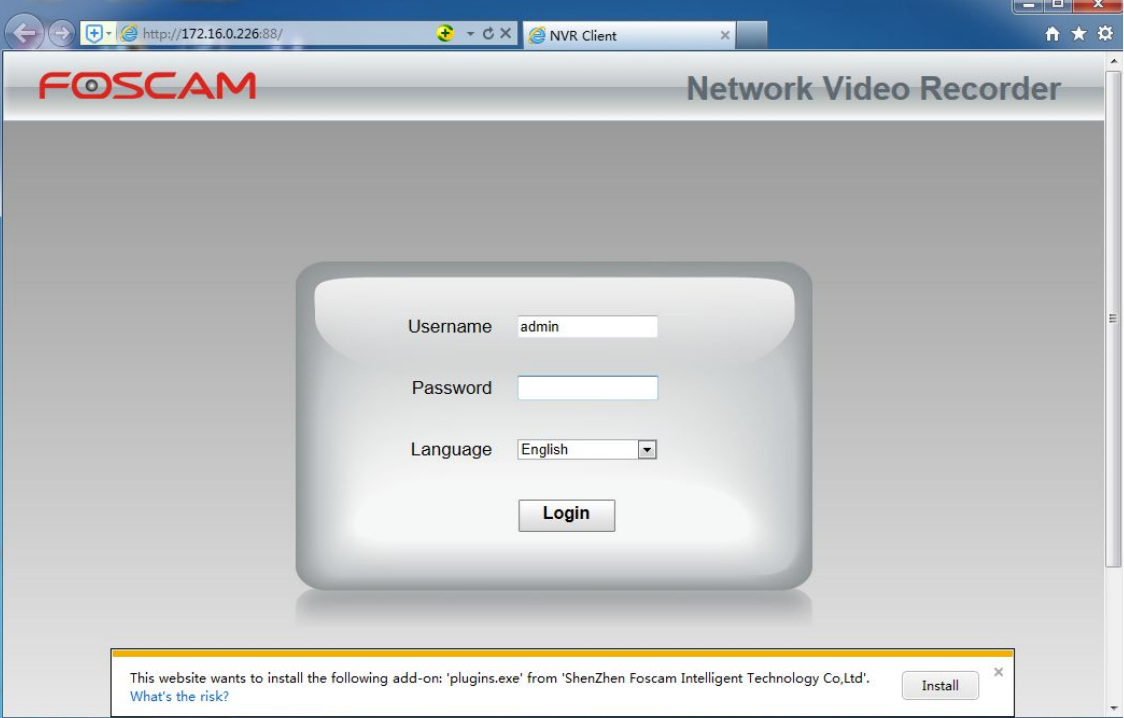
Technical Note: If any pop-up blockers were installed and active during this session the web-browser plugin installation window usually will not be displayed. Disable the pop-up blocker and attempt to refresh the page. If this is not successful disable the pop-up blocker and clear all the recent browsing history. Close the browser and then launch it again with the pop-up blocker disengaged. Enter the IP address again for the NVR system and the appropriate plugin installation window should now appear.
Step 3: After installation of the plugin is completed refresh the page and log into the NVR system as normal.
Repeat the above steps to install the proper plugin for the Firefox web browser.
Note: If the firmware of the NVR is updated the above procedure will need to be completed. A newer version of firmware generally updates the needed web browser plugins as well.
Was this article helpful?