Here are several ways which can turn on spotlight and siren of the camera.
Step1: Open live page then tap on the spotlight icon
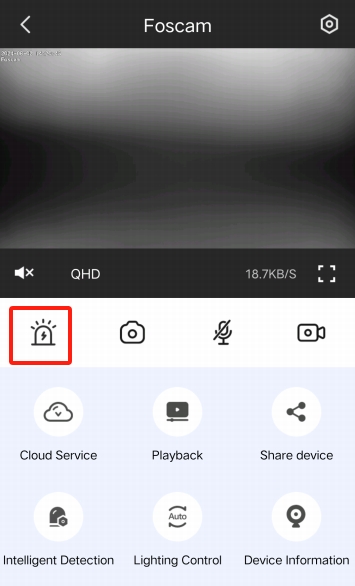
Step2L Tap on speaker and bulb icon to turn on or off the siren and spotlight
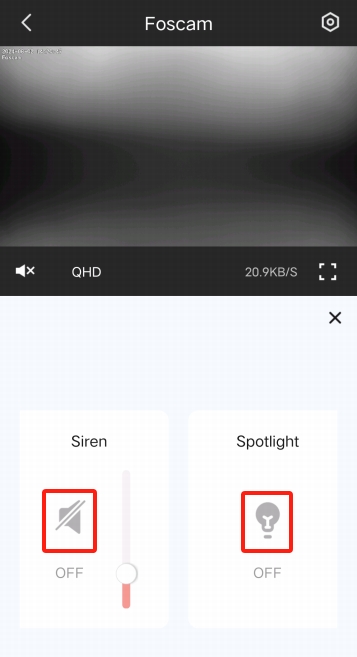
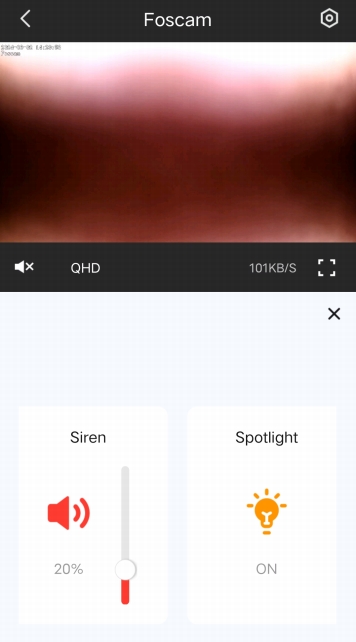
Step1:Open live page then tap on Intelligent Detection
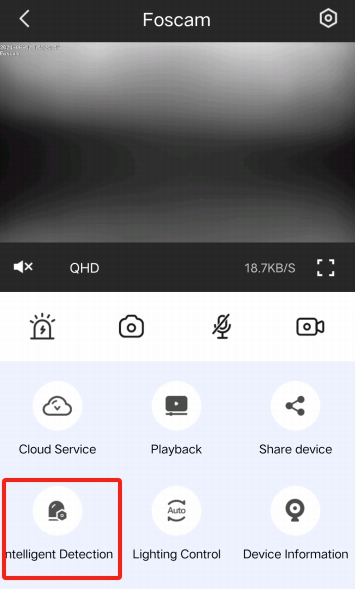
Step2: Tap on Motion Detection or Sound Detection
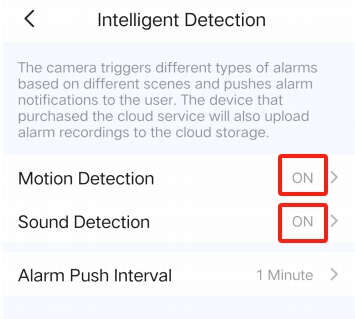
Step3:Open Motion Detection or Sound Detection, then enable spotlight linkage and siren linkage.
Step4:Open lighting control and set mode of spotlight and IR LED mode to auto.
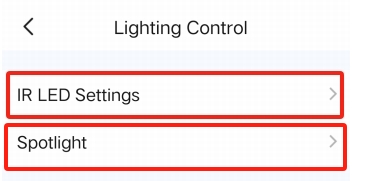
Tips: After siren linkage be enabled. no matter daytime or nighttime, once detection be triggered, siren will turn on automatically and keep on for 1 minute . But after spotlight linkage be enabled, spotlight only turn on automatically and keep on for 1 minute after detection be triggered at night.
If you don't want to make spotlight and siren on after camera trigger alarm, you can disable the spotlight and siren linkage.
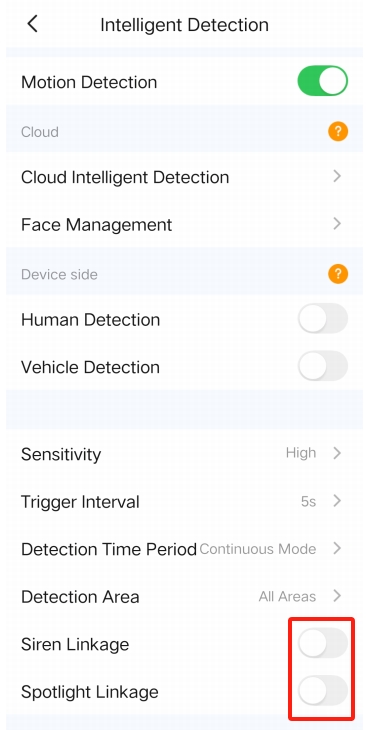
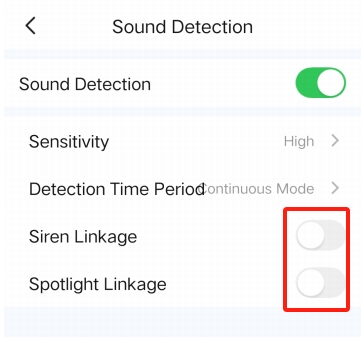
Method 3:
Step1:Open live page then tap on Light Control option
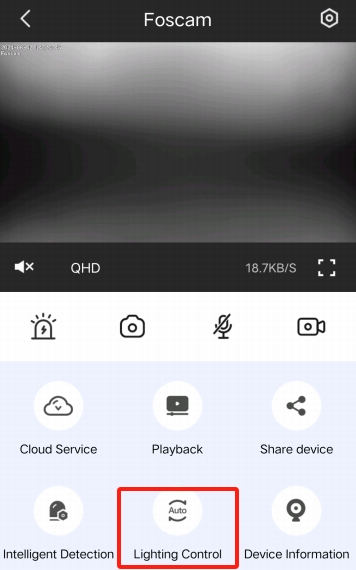
Step2: Tap on IR LED Settings and set mode to Auto switch
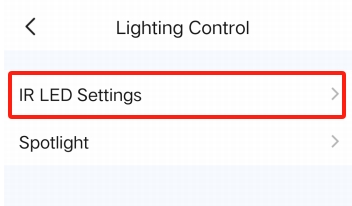
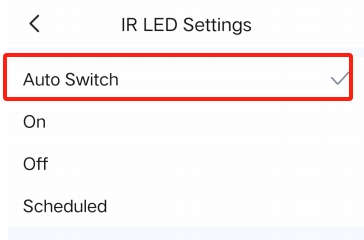
Step3: Tap on Spotlight and set mode to Scheduled. In below example, Spotlight will turn on from 8PM to 5AM.
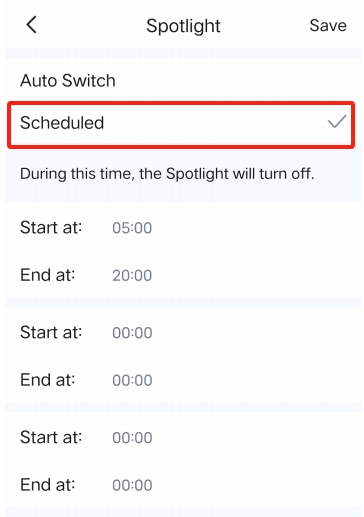
Was this article helpful?