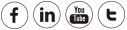Overview: This is a collected FAQ for Foscam Floodlight Camera F41/FLC.
Q:Why the camera of baby monitor
needs to be plugged into the power outlet?
A:Please know that the camera
unit was designed to be always plugged into a socket. It is not a
battery(wireless) camera.To ensure that the camera is online and always
monitors the baby's movement, the camera needs to be powered continuously.
Otherwise, there will be unknowingly running out of power for the camera and
parents are unable to view the baby’s action, causing inconvenience to parents.
Q:Poor Signal Between the Video Baby Monitor and Camera
A:The open environment wireless transmission distance for our baby monitor
can reach up to 460feet/140meters.
But
the signal between the monitor and the camera will be decreased if there are
walls between them and if there is interference from electric devices.
Here
are some tips for you if there is a poor signal between monitor and camera.
1. Reset
the camera and repair it to the Monitor.
2.
Move the monitor closer to the camera.
3.
Try to minimize the signal interference equipment between the camera and the
monitor. Such as mobile phones, stereos, Bluetooth headsets, etc.
Q:Click Sound on the Baby Monitor Camera
A:As to the click sound of the camera, it may be caused by the IR sensor.
In an
environment with light, the camera will be in normal mode and the picture will
be in color. When the external environment is black, the camera will switch to
night vision mode and the picture will be black and white.
When
the camera switches from day mode to night mode or from night mode to day mode,
it will make a click sound. This is the sound of the IR-Cut switch in the
camera.
Q:Why did I fail to connect the camera to
the monitor?
A:Make sure to plug the power adapter into
the camera and socket frmly.
Make sure the camera and the monitor are
within the efective distance.
Q:Why is the live video so blurry?
A: Make sure there is no obstacle on the
lens of the camera.
Q:Why did the monitor make noise?
A:The camera and monitor may be too close.
Put them further apart.
Please adjust the angle of the antenna to
minimize wireless interference.
Q:Can I hear my baby when I turn of the
screen?
A: Yes. You should turn on Sound Detection,
and it will wake up the screen and make a sound alarm if a loud sound is
detected.
Q:Why is the picture black and white?
A:The Night Vision Mode will be activated
if the camera worked in a dark environment (Brightness≤ 5 Lux).
Q:How long will the monitor stand by with
screen on?
A:The monitor can last about 8 hours, and
the time of endurance varies depending on the brightness.
Q: How to do the firmware upgrade for Foscam BM1?
A: 1. Copy all files of the firmware to the root directory of the mirco SD card; 2. Insert the micro SD card into the monitor or the camera of BM1 and then power them on, the upgrade will start automatically, the display will show the upgrade prompt, and it will automatically shut down after the upgrade. 3. Remove the micro SD card from the monitor and the camera and re-start them to check the new firmware version.