Overview: This article will introduce the process of downloading the SD card recordings from Foscam VMS or camera's web page locally.
On Windows:
From Foscam VMS:
1. Login the camera from Foscam VMS and go to SD card recording playback page.

2.Choose the date to search the recordings and click on the downloading button to download the recordings to the PC HDD.
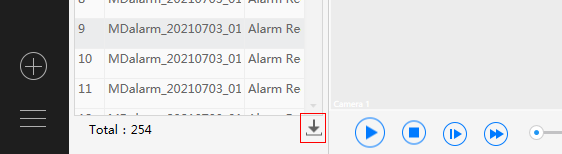
From camera web page:
1.Please login the camera's web page from a local network and go to Settings-->Record-->SD Card Management to click on the button "SD Card Management".
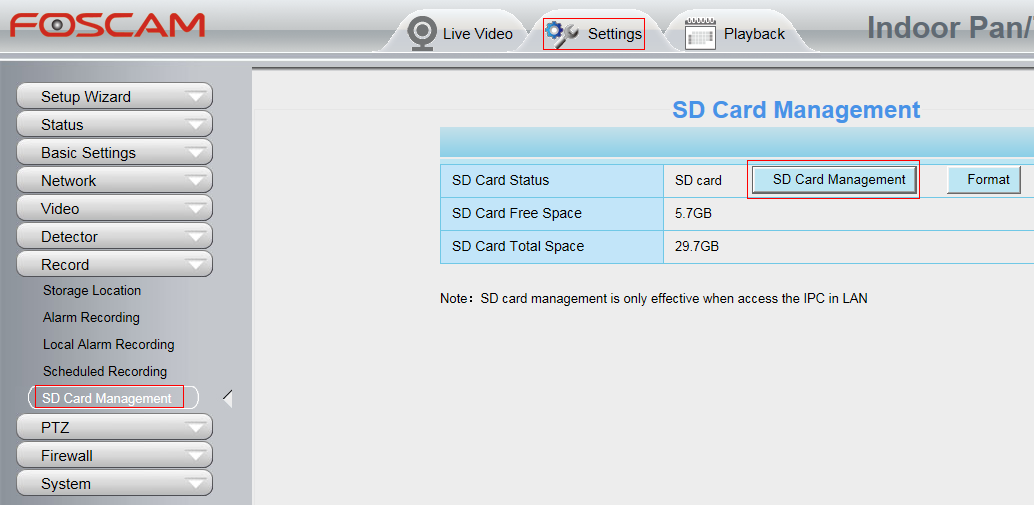
2.You will get a pop-up window to input the camera's username and password.
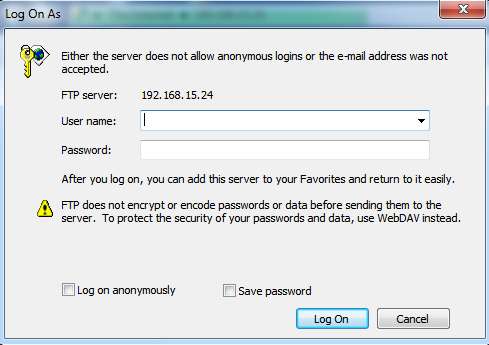
3.After inputting the correct username and password of your camera, you will be able to access the SD card. Then you can choose any recording you want to download to your computer.
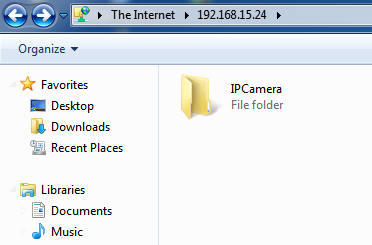
On Mac:
1.Please run below command on the Safari browser to get "0" as returned result after replacing your camera's information like IP address, port number, username and password.
http://ip address:port/cgi-bin/CGIProxy.fcgi?usr=xxx&pwd=xxx&cmd=startFtpServer
2.Please follow below snapshots to get into the SD card. Please use the command: ftp://IP address of your camera:50021 to get into it.

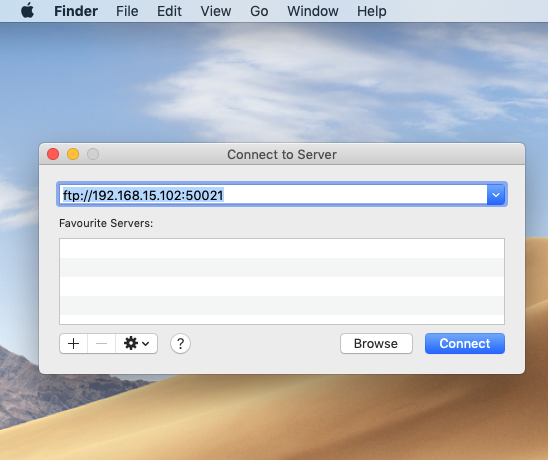
3. Also you can use the FileZillar software. Please install the FileZillar Client software to your Mac and follow below picture to get access to the SD card.
Then you can choose any recording you want to download to your mac.
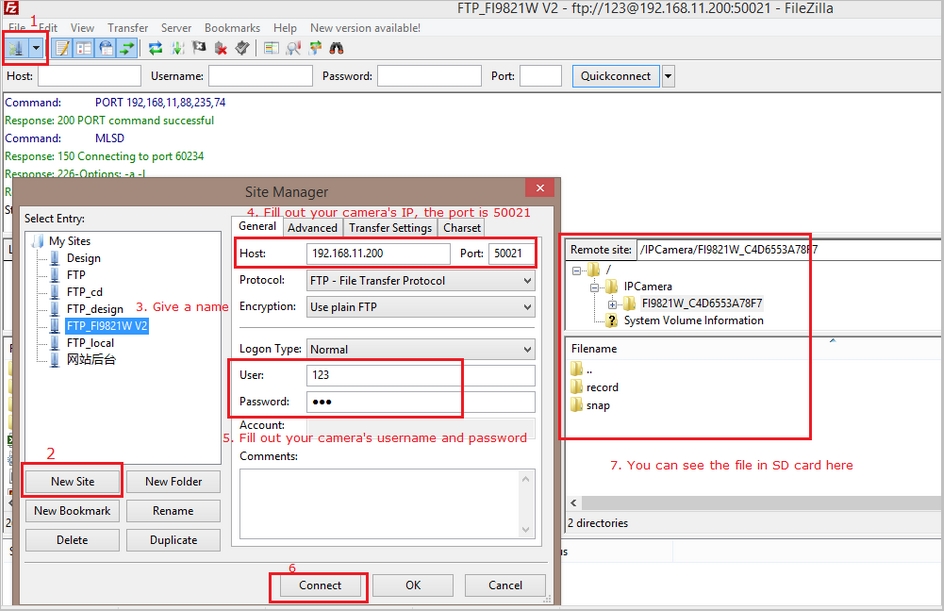
Was this article helpful?