Foscam app has added a new feature to let you share your cameras with other Foscam app users to let them view your camera’s live video. Here is the instruction of that new feature.
1. Please log in your Foscam account on Foscam app, tap on Account>>Share Device.
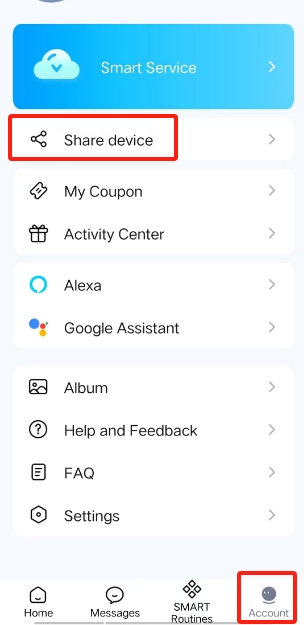
2. Select the camera you want to share.
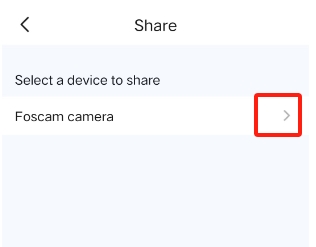
Sharing by QR code: Please tap on QR code, then set sharing time and permissions, then tap on share. You can send the QR code to user you want to share, then ask him to open Foscam app and click add device-->Scan QR code to scan the QR code you shared. Note validity period of the QR code is 30 minutes.
Step 1:
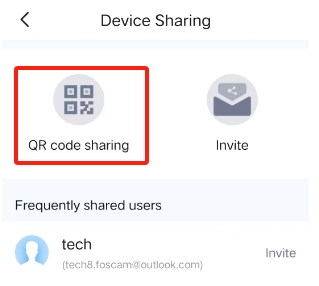
Step 2:
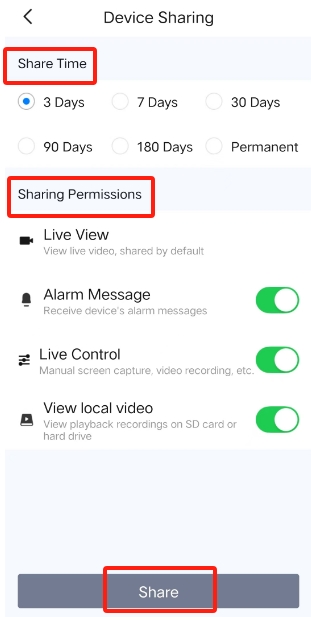
Step3:

Sharing by Invite: Please tap on Invite and enter nickname as well as Foscam account, set sharing time and permissions, then tap on share. You can ask the user you want to share to open his Foscam app, he will see a invitation tips on home app, he can tap on Accept option to agree, the the shared camera will show on his home page.
He can also open Message-->System Message to find the invitation message. After he open and accept that invitation, shared camera will also show on his home page.
Step1:
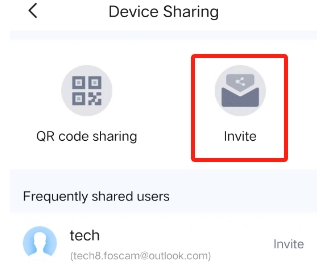
Step2:
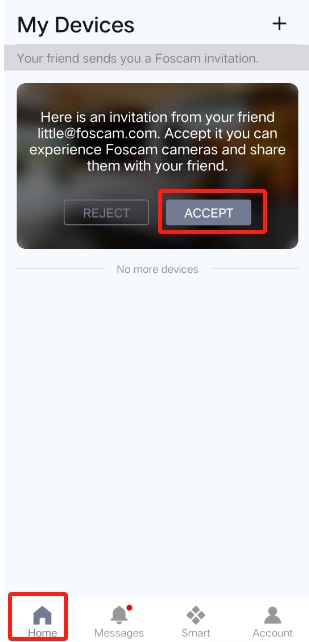
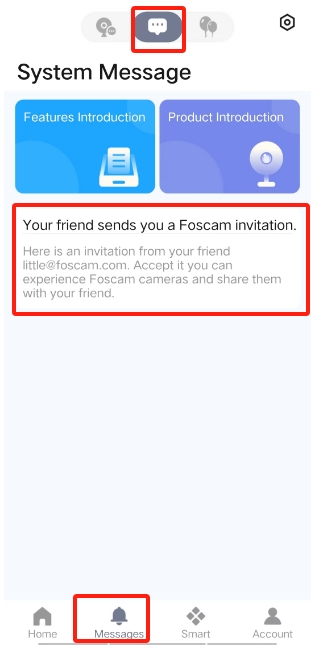
Step 3:
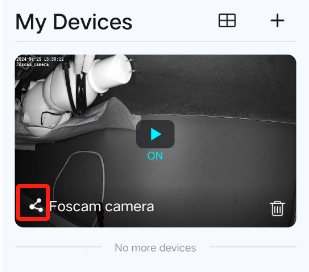
Was this article helpful?