When the default Local Recording Location on OS X / MacOS is changed there are some situations when the error “You have no right to access the local recording path” is displayed.
This may also occur when attempting to save a manual recording to a different path/location.
The reason for this is that the Foscam camera does not have permission from the operating system to Read and Write data to the destination folder; this is also known as insufficient permissions.
Follow the steps below to update the settings of the operating system to allow the camera to read/write to the appropriate folder to store recordings.
Example: Storing all manual recordings under the folder IPCamRecord.
Step 1: Add a folder under IPCamRecord called Manual recordings.
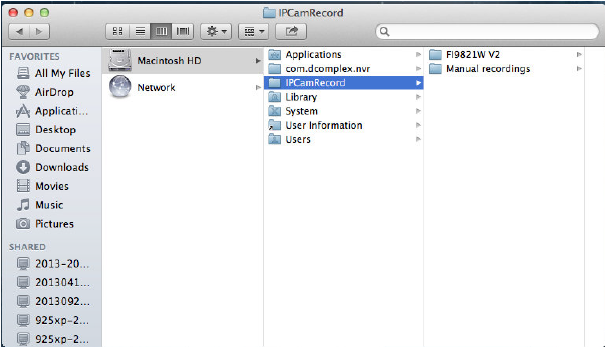
Step
2: Right click the folder and choose Get Info.
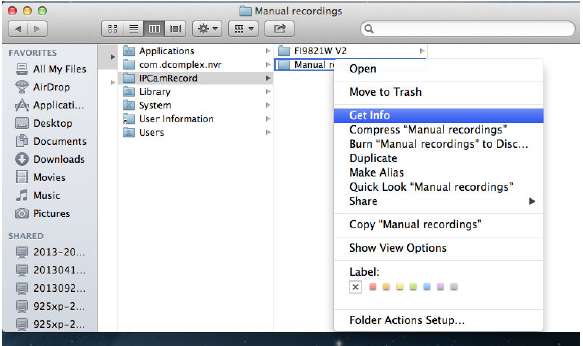
Step 3: Click the Lock button to unlock the folder and input the
requested password. Change the permission from Read only to Read and Write.
Click the Unlock button to lock it again.
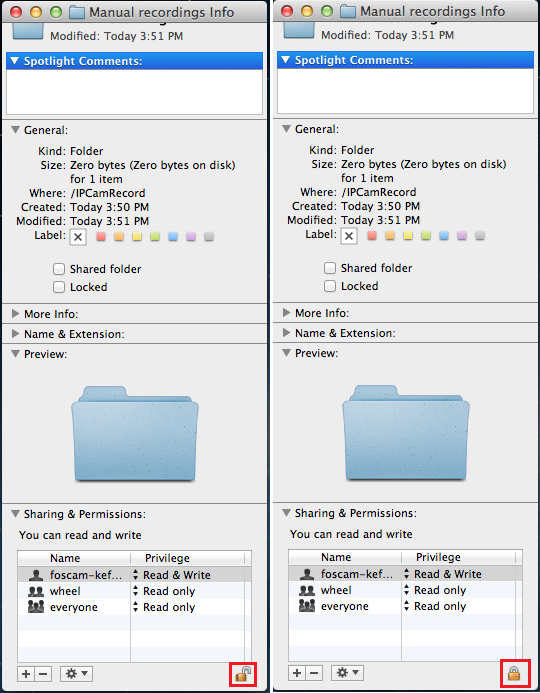
Step 4: Login to the camera and navigate to Settings – Storage Location to change the Local Recording Location (path) to the appropriate folder. In this example it is /IPCamRecord/Manual recordings
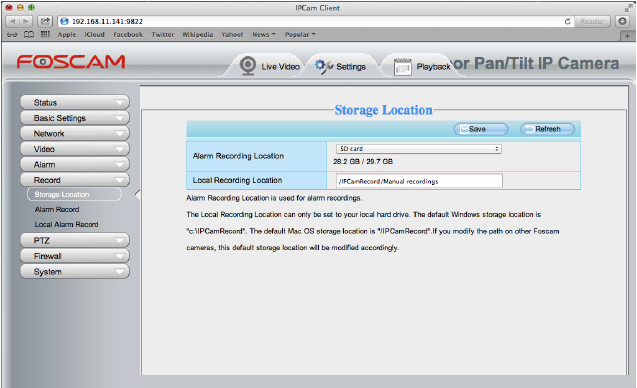
Was this article helpful?