This article will introduce the basics of the alarm connection on some Foscam cameras to allow for the integration of external sensors. The models covered are the FI9828W, FI9828P, FI9828P V2, FI9805E, FI9928P etc. For details related to the connection of external devices please download the full Technical Manual for your specific camera at www.foscam.com
Step 1: Connection to an I/O external device (Input/Output)
Refer to the chart below for the interface connections of the connector.

Alarm I/O pigtail (connection) definition
Connector 1: Signal Input
Connector 2: GND(Ground)
Connection 3: Signal Output
Connection 4: Signal Output
Step 2: Camera configuration Alarm I/O
After the connection to an external device is established, example: infrared probe or a smoke detector login to the camera’s web page using a web browser.
• Navigate to Alarm---IO page
• Check the checkbox to enable the Alarm I/O feature
• Set the Alarm Schedule
• Additional features are optional such as Ring, Send E-mail and Take Snapshot. Be sure to set these according to the appropriate setup configuration. Refer to the full manual and the user manuals of the external peripherals that are connected.
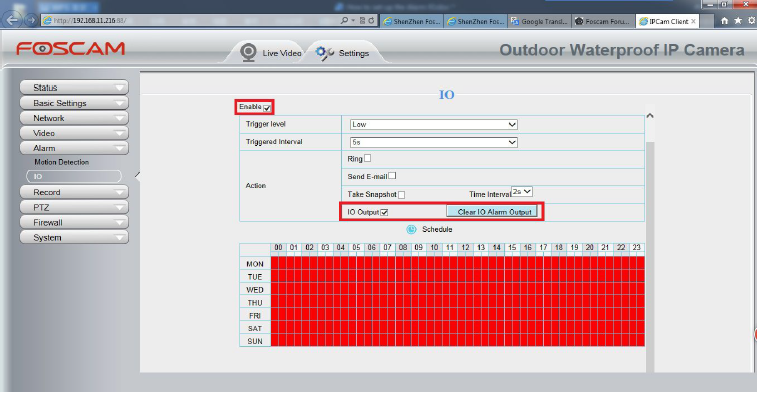
Note: If the Motion Alarm feature is enable and an alarm event occurs the I/O Alarm will also be triggered at the same time.
If the Alarm I/O is triggered it will continue to remain in this state until a user manually logs into the camera and clicks the Clear I/O Alarm Out button on the web page.
Was this article helpful?