This article will introduce the reason and solution to the problem of NVR recordings not being able to be saved on the device which is attempting to download them.
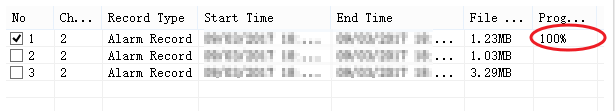
The likely cause of this is due to the fact the NVR does not have sufficient privileges to read/write to the computer’s local hard drive. (The computer the user is currently on attempting to copy the files to.) Follow the steps below to resolve this.
Step 1: Disable all Pop Up Blockers
• Most Pop Up Blockers to stop pop up ads from ruining your web browsing experience also interfere with communications to the NVR. Temporarily disable any Pop Up Blockers from running while attempt to access any Foscam Product/Service.
Step 2: (Windows OS) Run the web browser as the Administrator or with a User Account with administrative privileges. (Example: Open the Internet Explorer browser as Administrator.)
• Right click the web browser (ie Internet Explorer); from the drop-down menu choose Run as Administrator; and then log in to the NVR as normal from the web page that opens.
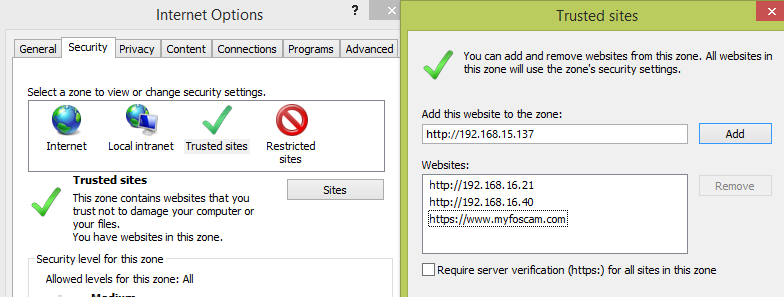
Was this article helpful?