4)Click the Save button to save the configuration information.
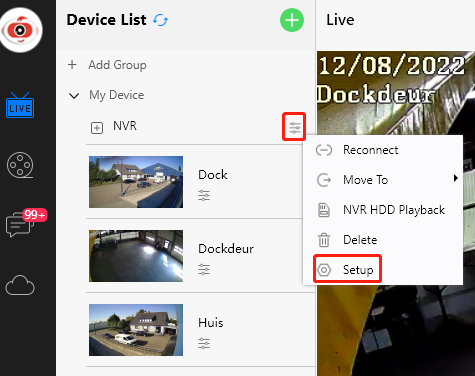
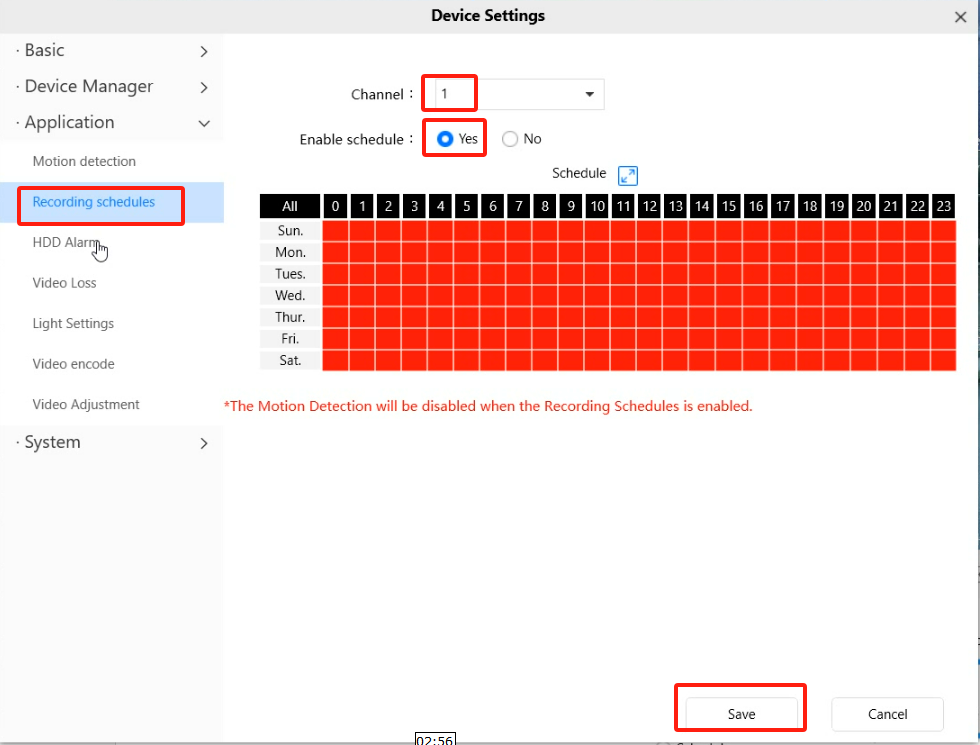
On PC browser:
tips: only few old NVR can support browser.
Login to the NVR system via a web browser
Navigate to Settings → Schedule Record to schedule a recording.
1)Select the corresponding channel that you would like to setup to store scheduled recordings.
2)Enable Schedule Recording from the drop down menu so it indicates Yes
3)Select the timeframe in which the records are to be scheduled; the selected timeframe will be marked in red.
4)Click the Save button to save the configuration information.
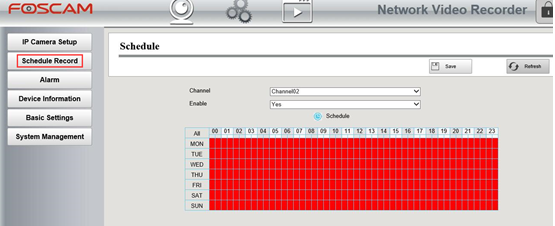
In this setup, the NVR system is connected directly a monitor and mouse. Login directly to the NVR and the configuration settings will be done via the mouse.
For new NVR (Here we take FN9108H NVR as an example).
Right-click → Main Menu → Record → choose recording channel → Save (Actually, the NVR system have default set 24h scheduled recording).
If you want to start event recording, select Event in Type(left click Event field rather than the color square), use the left mouse button to select the time (turned to green), then click save.
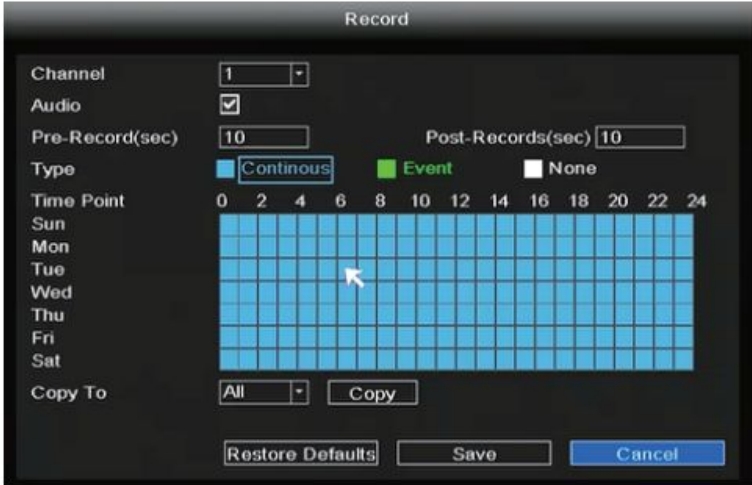
For old NVR (Here we take FN7108HE NVR as an example).
Navigate to Menu → Settings → Schedule via the menu interface.
The Schedule Interface will now be displayed.
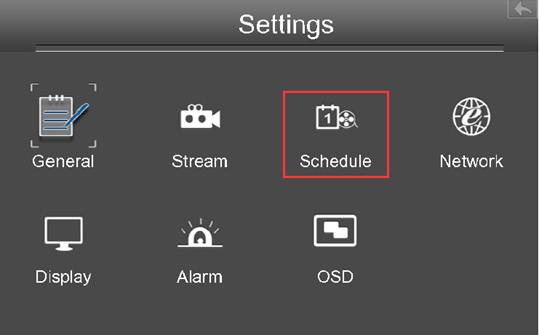
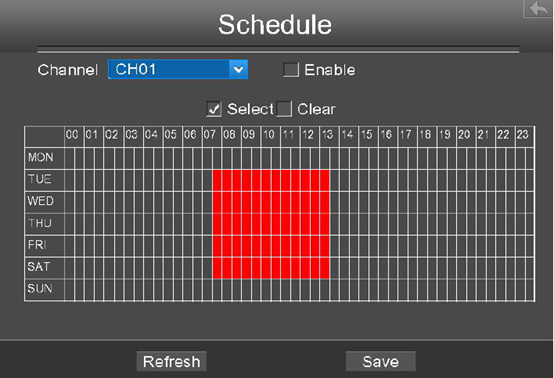
Was this article helpful?